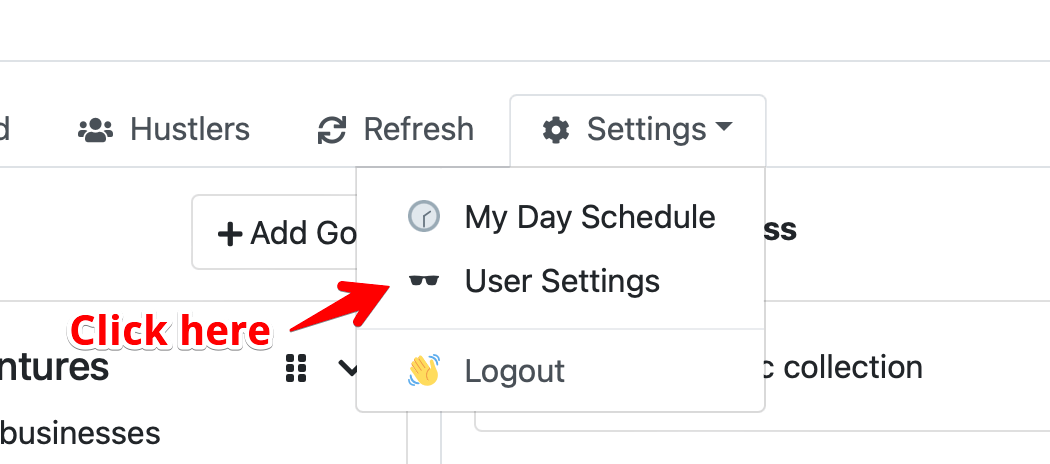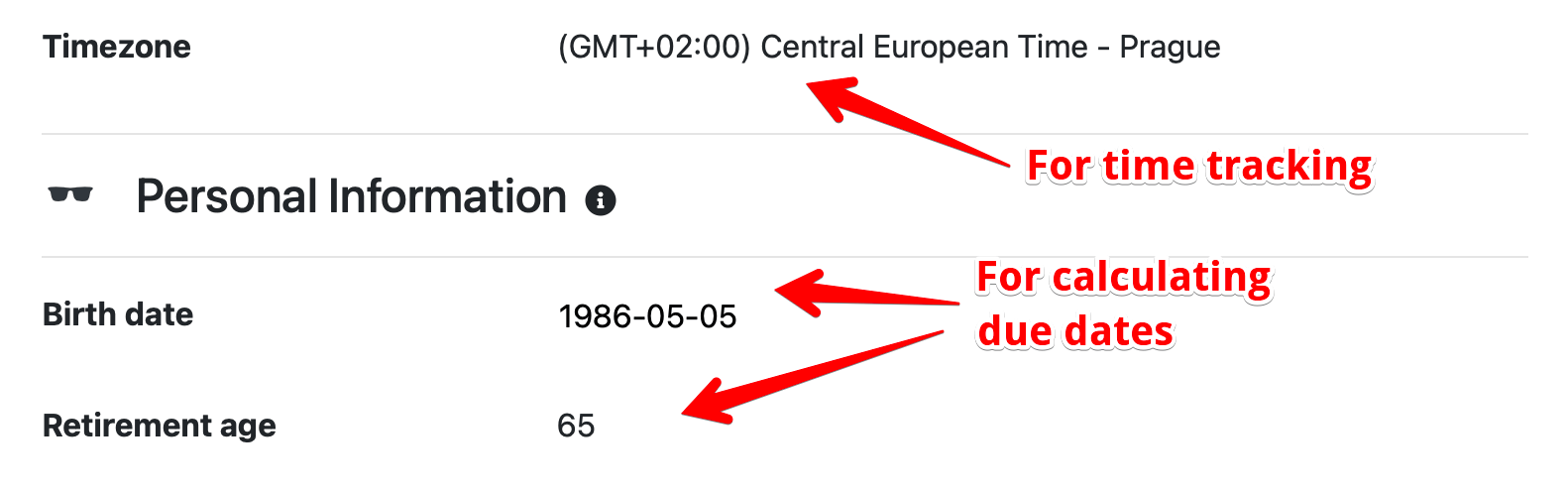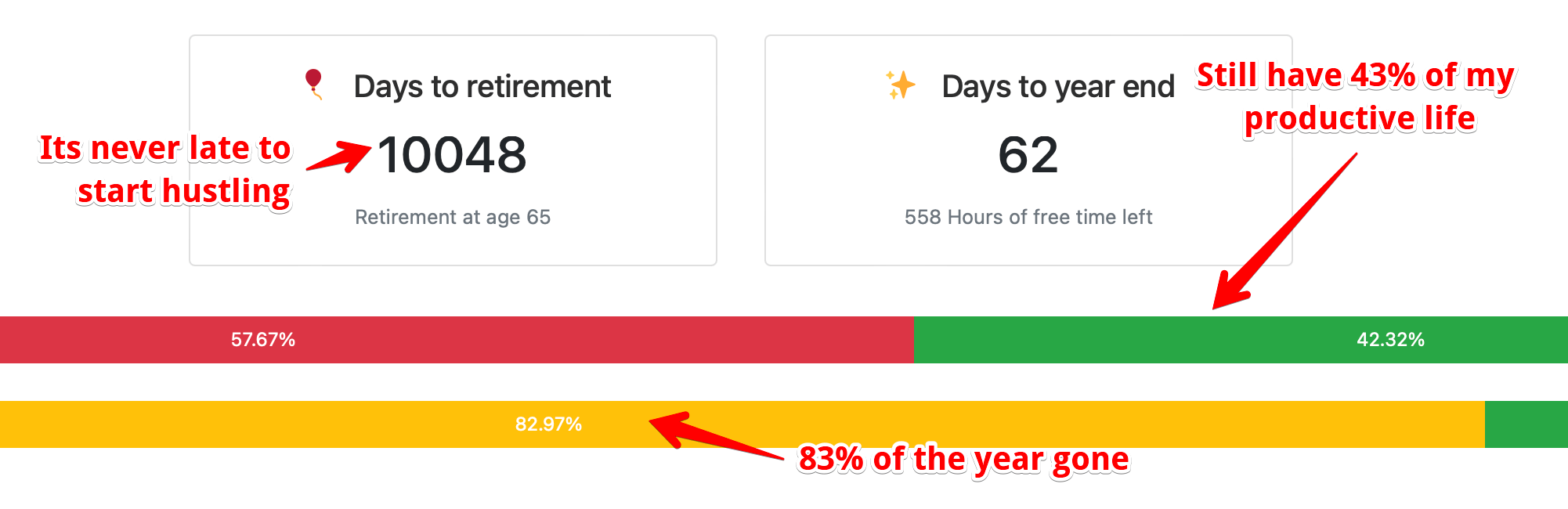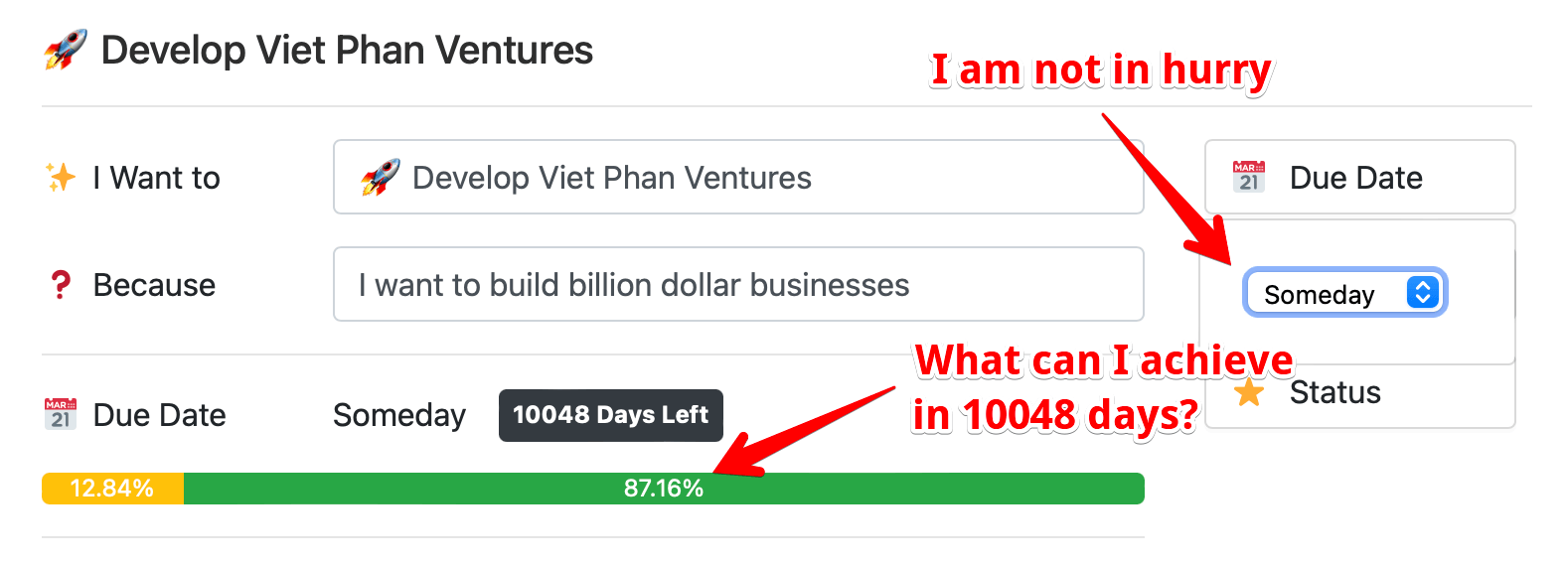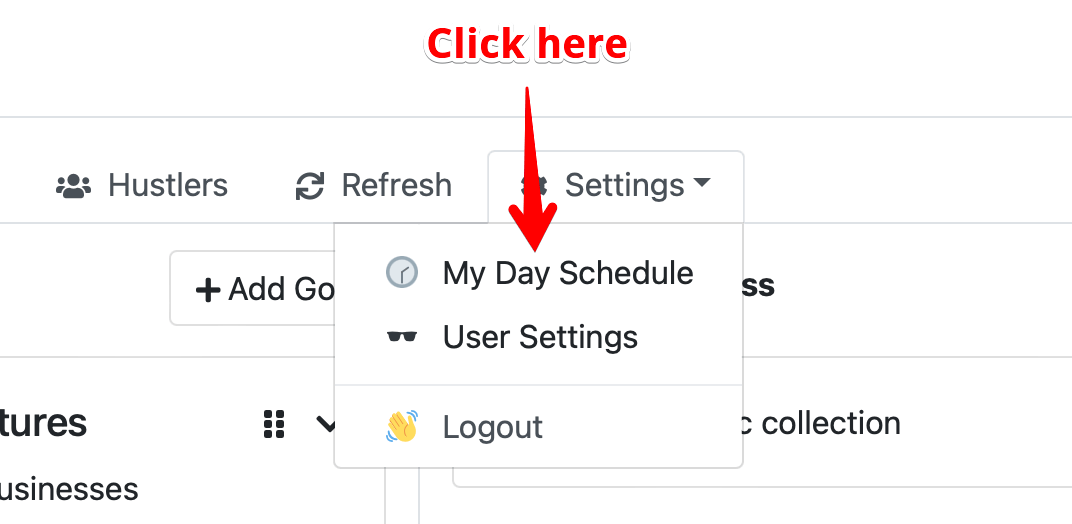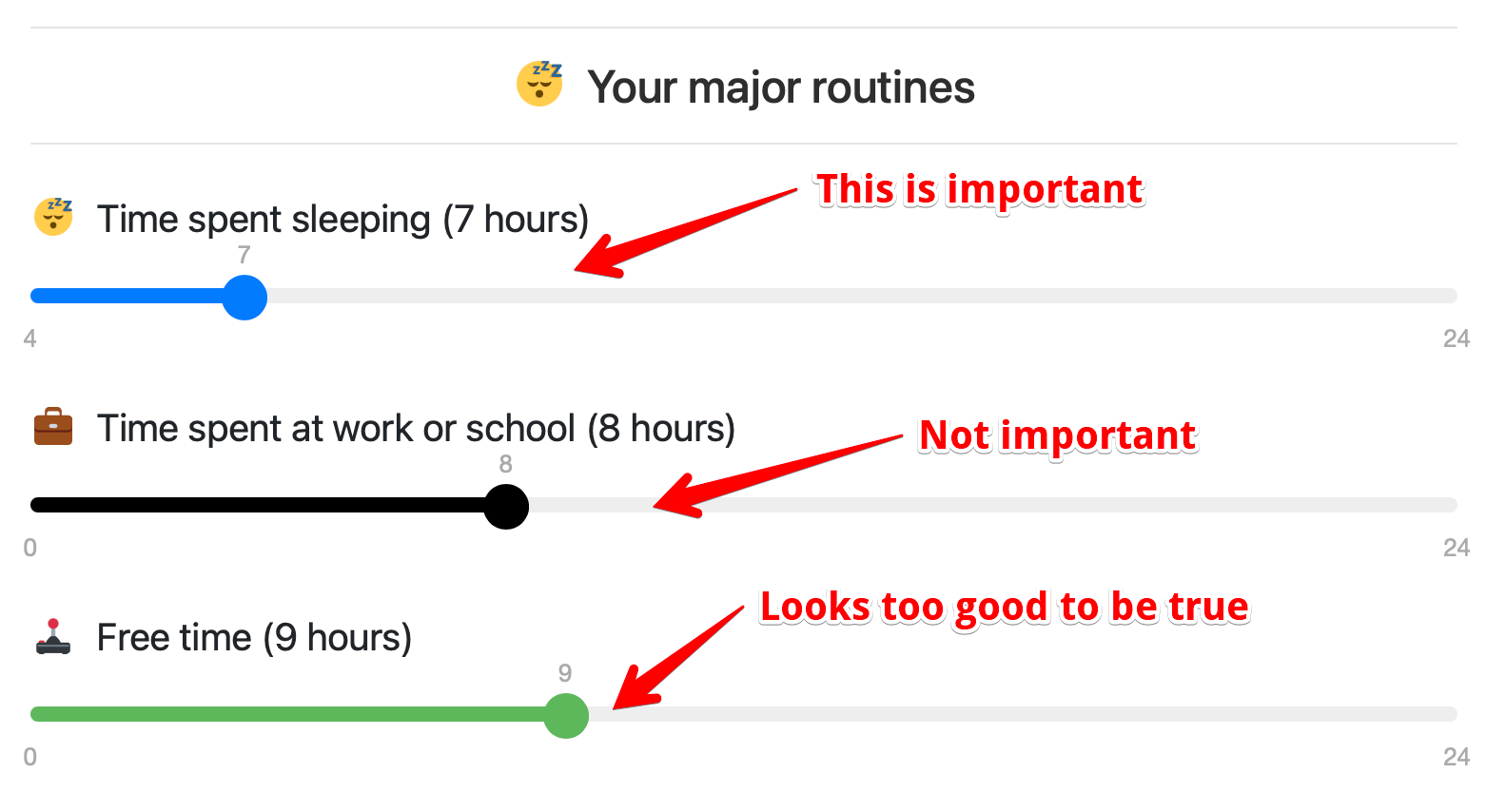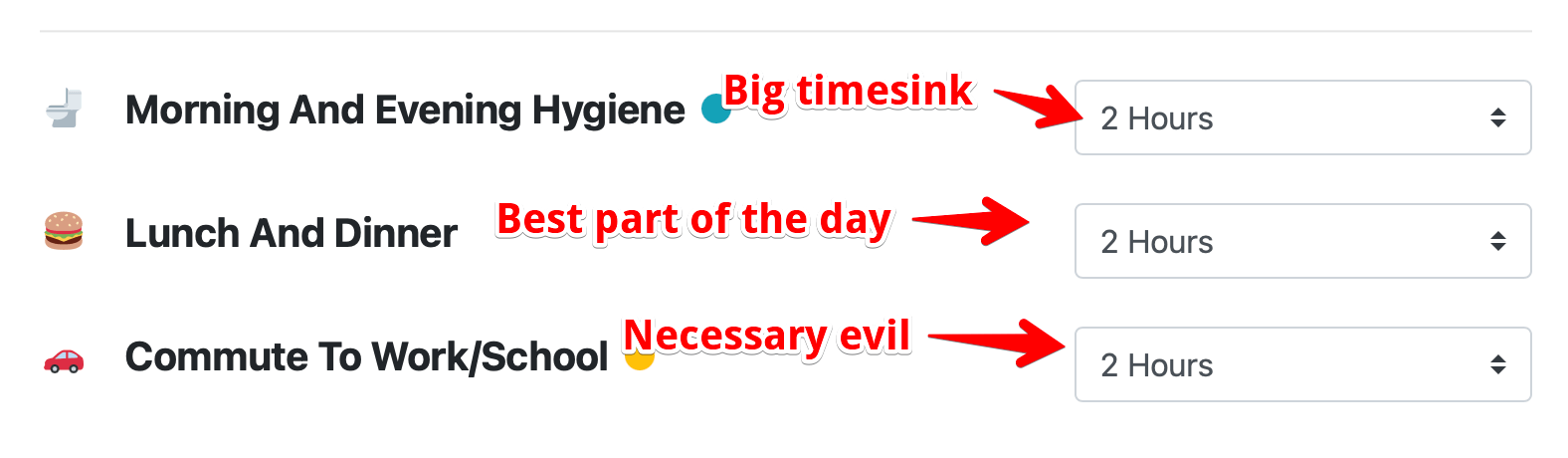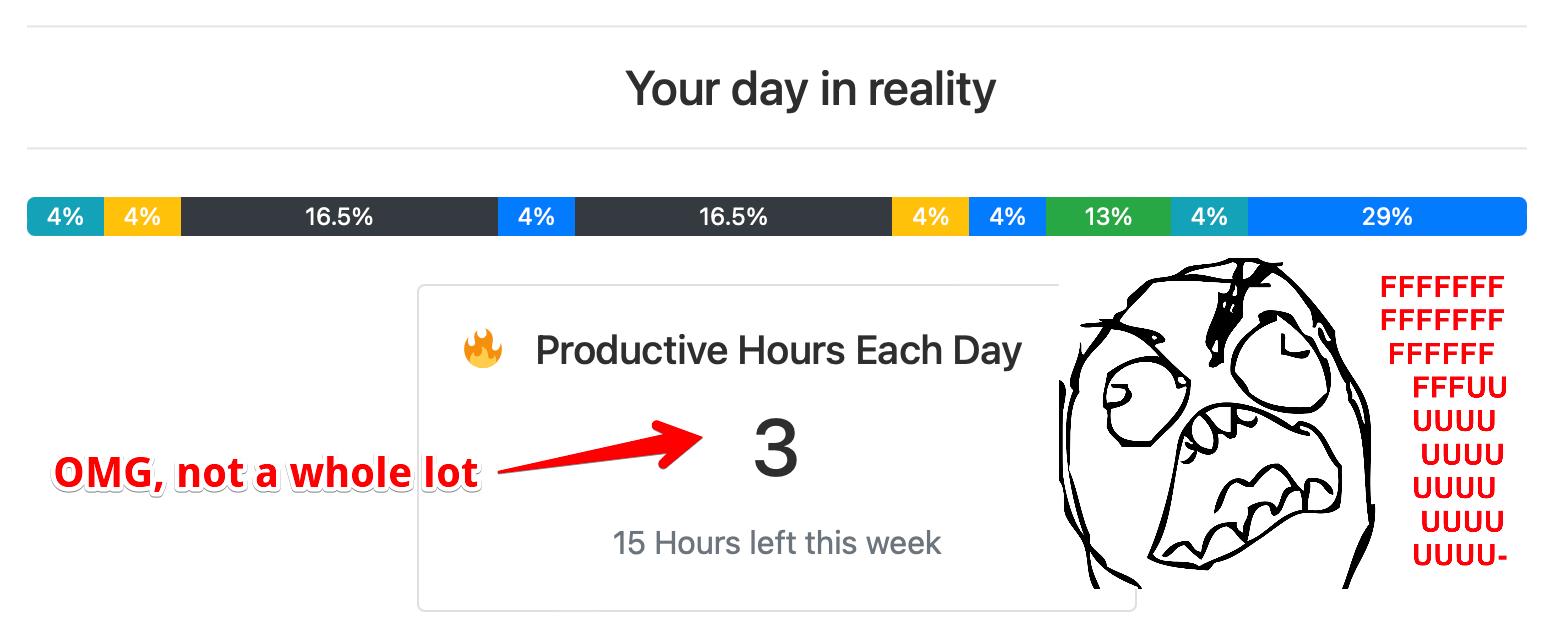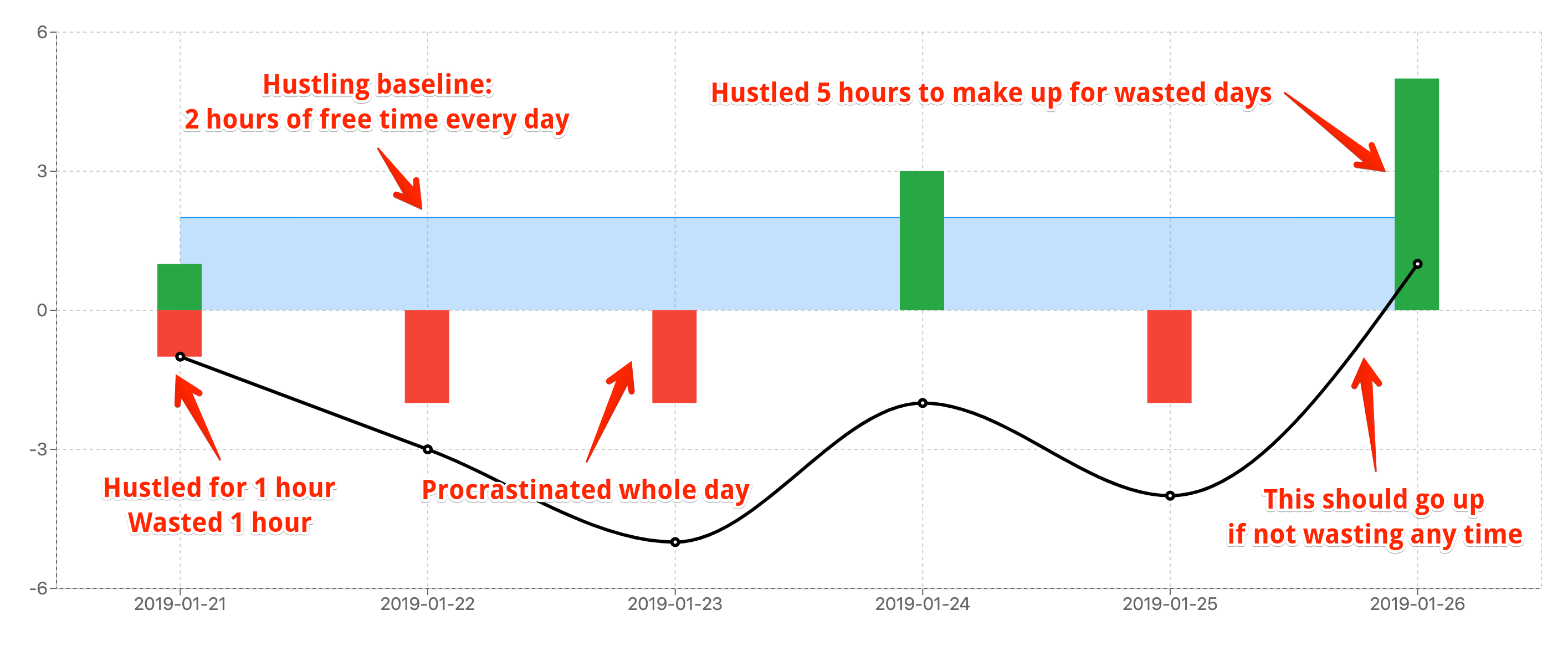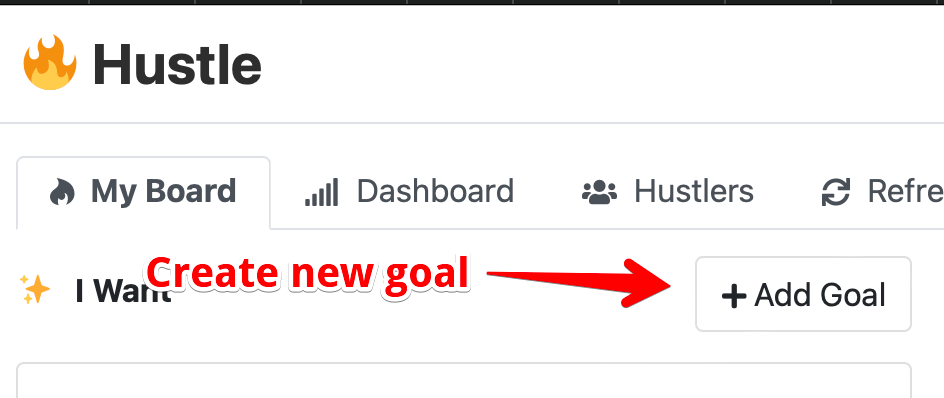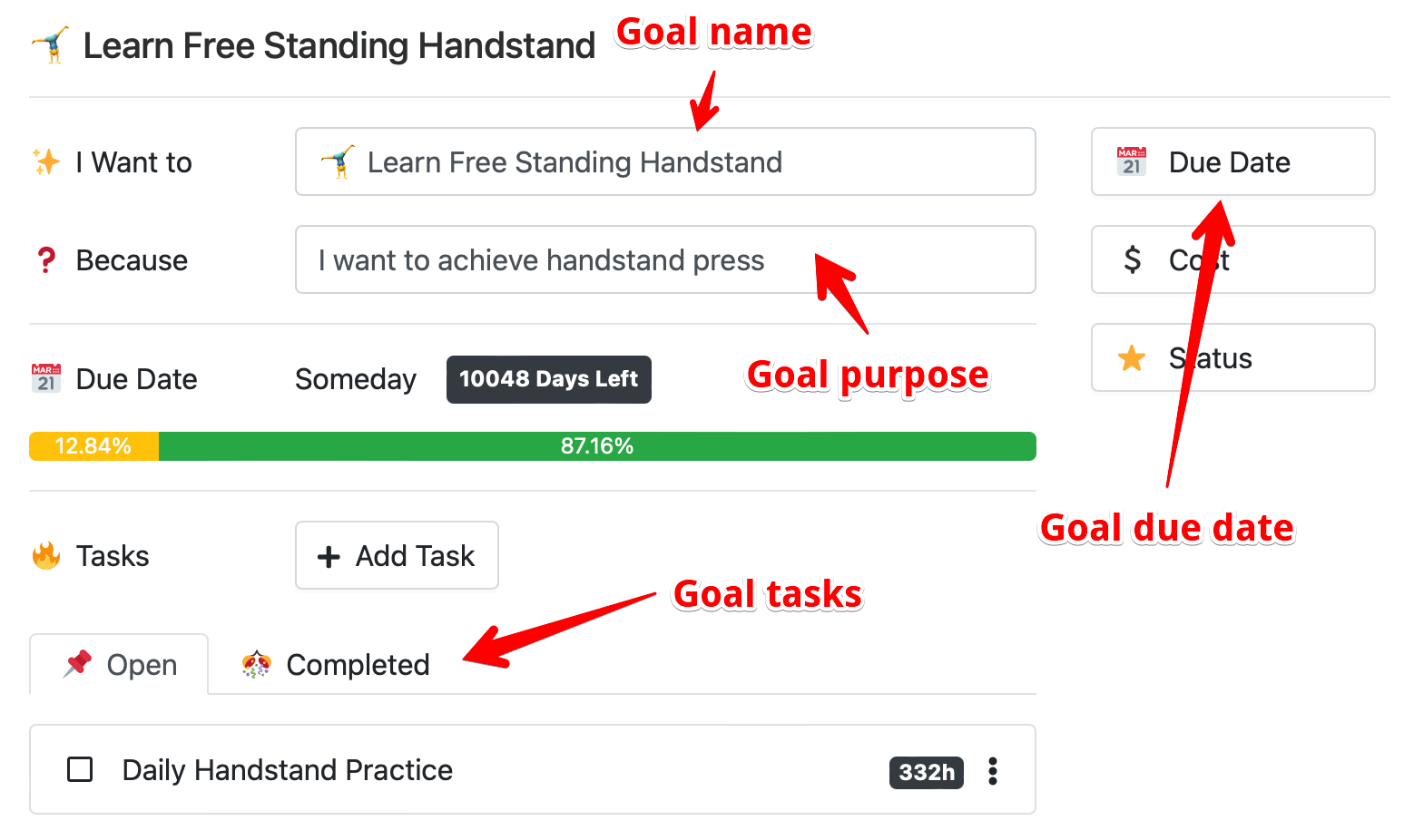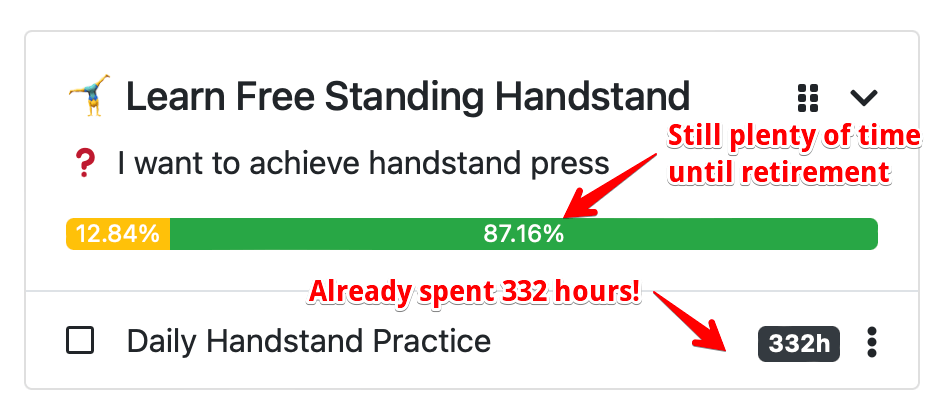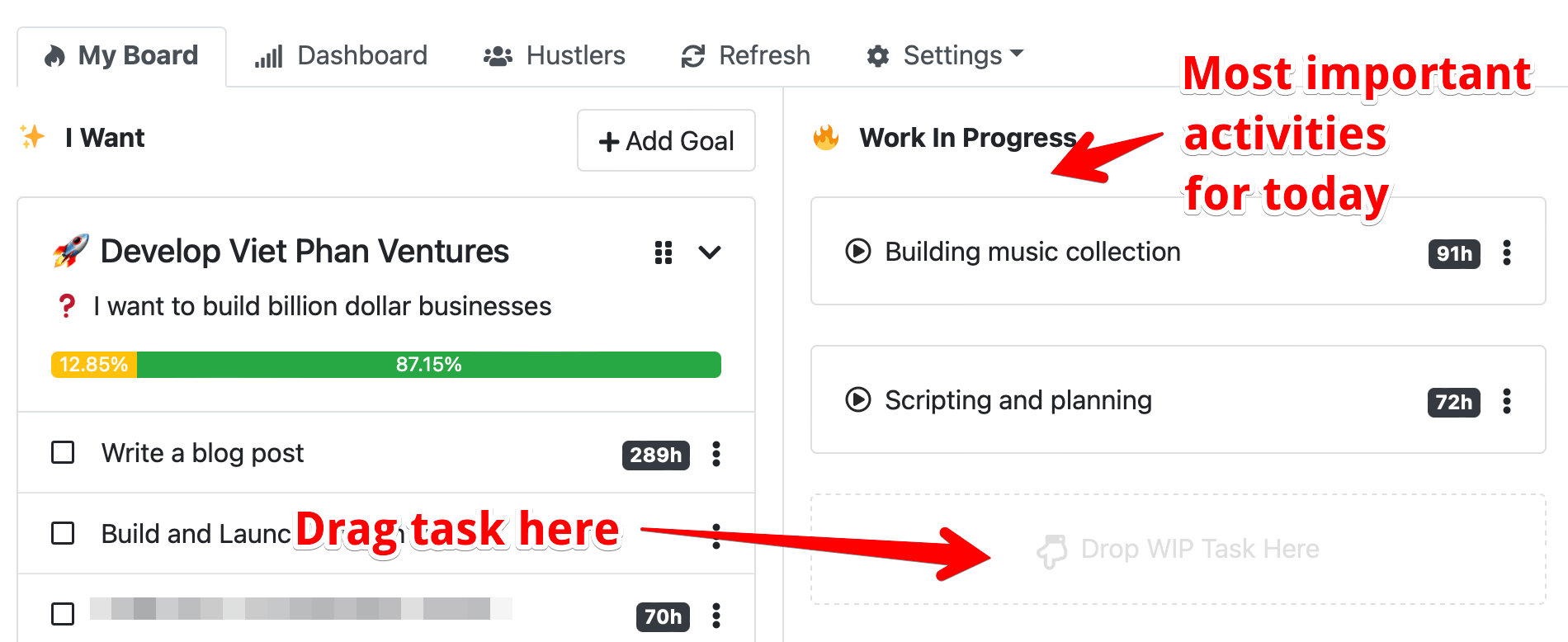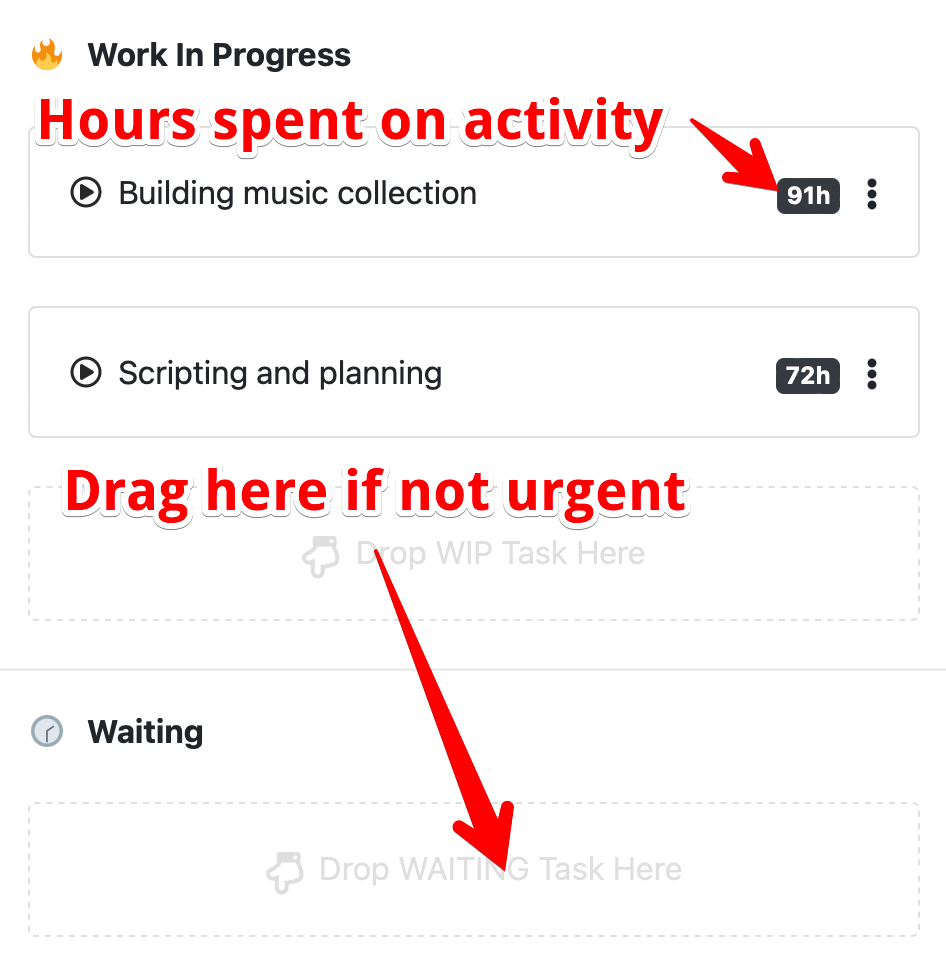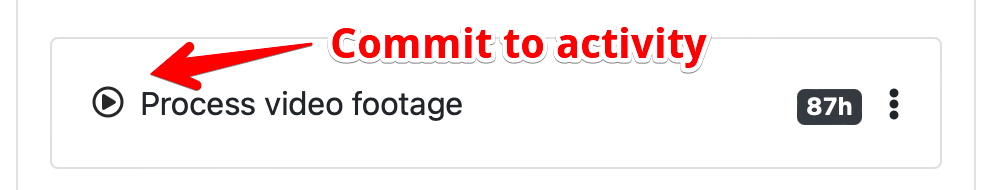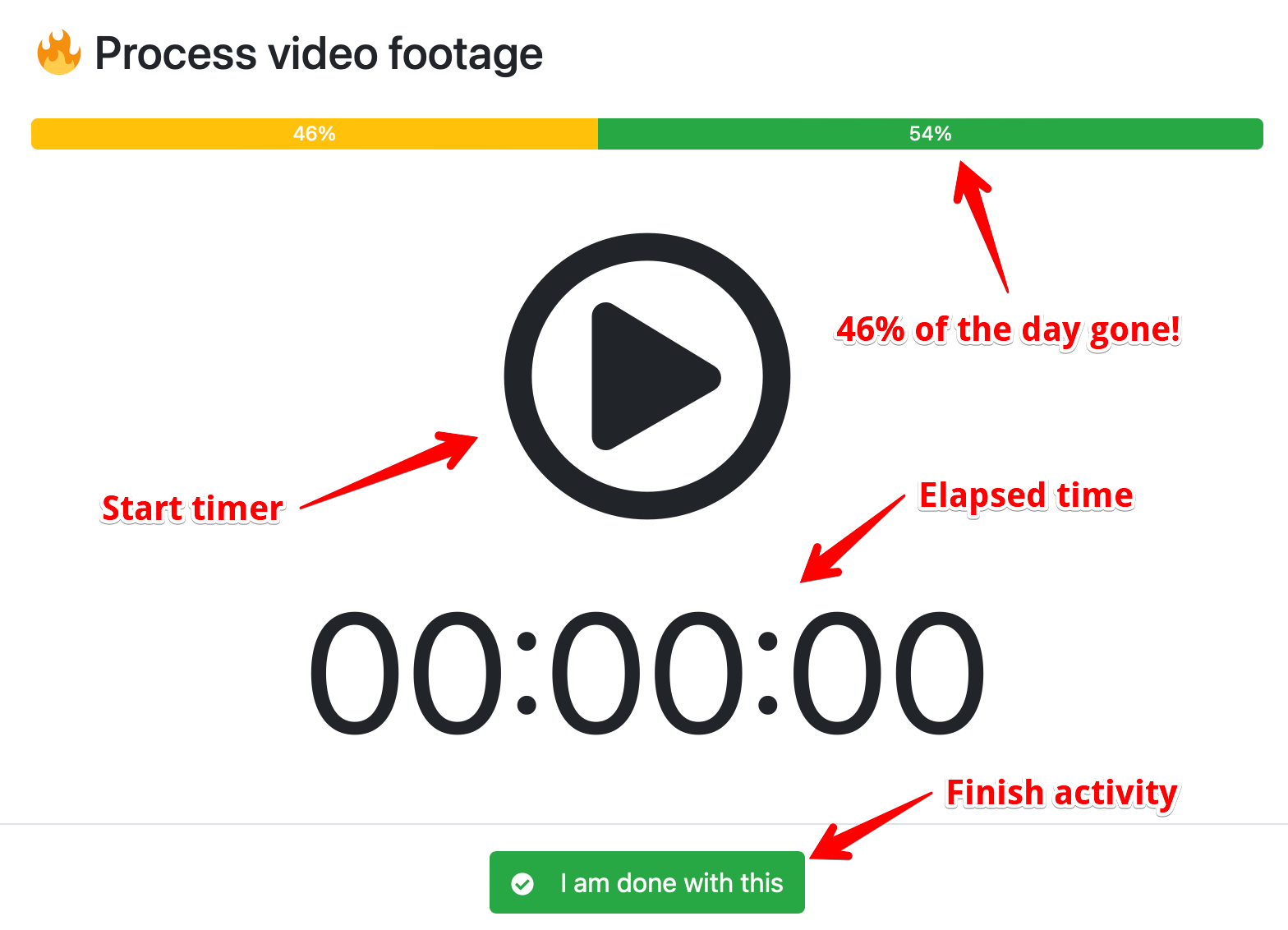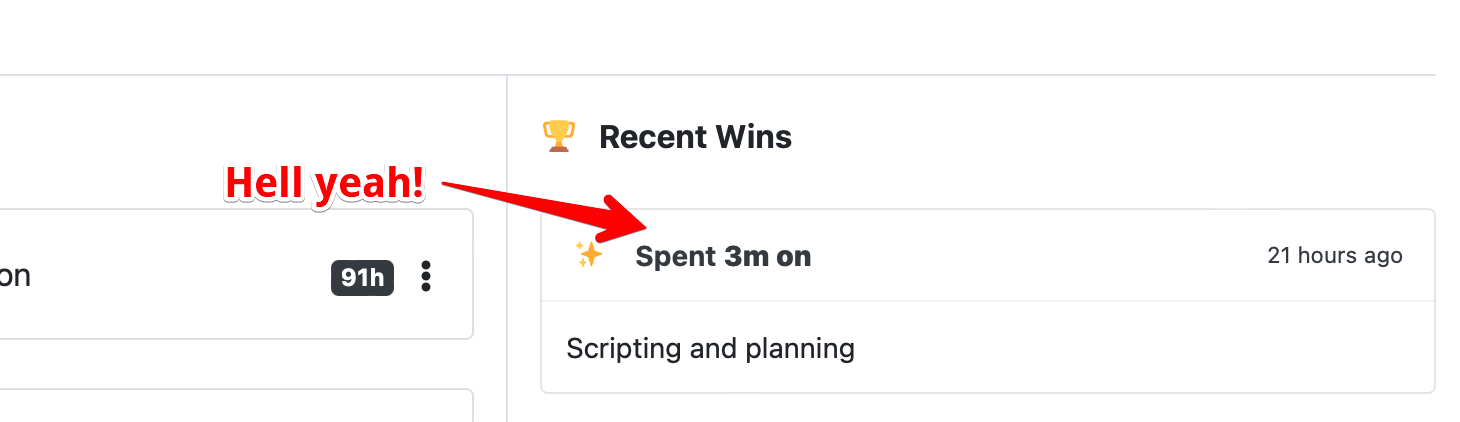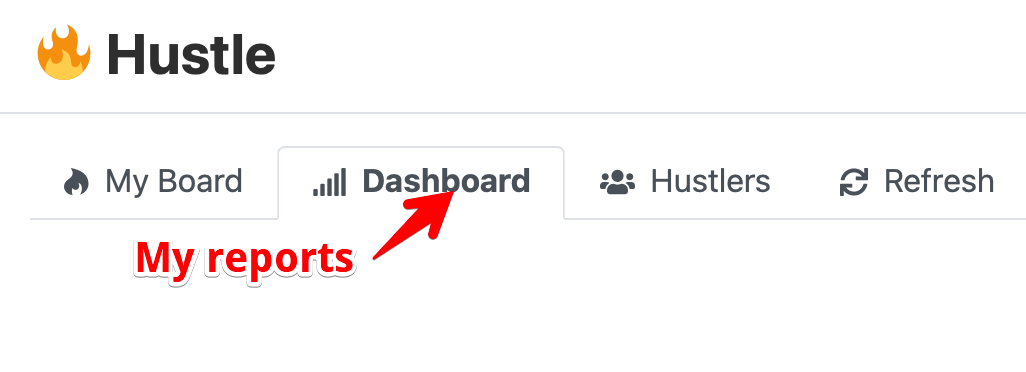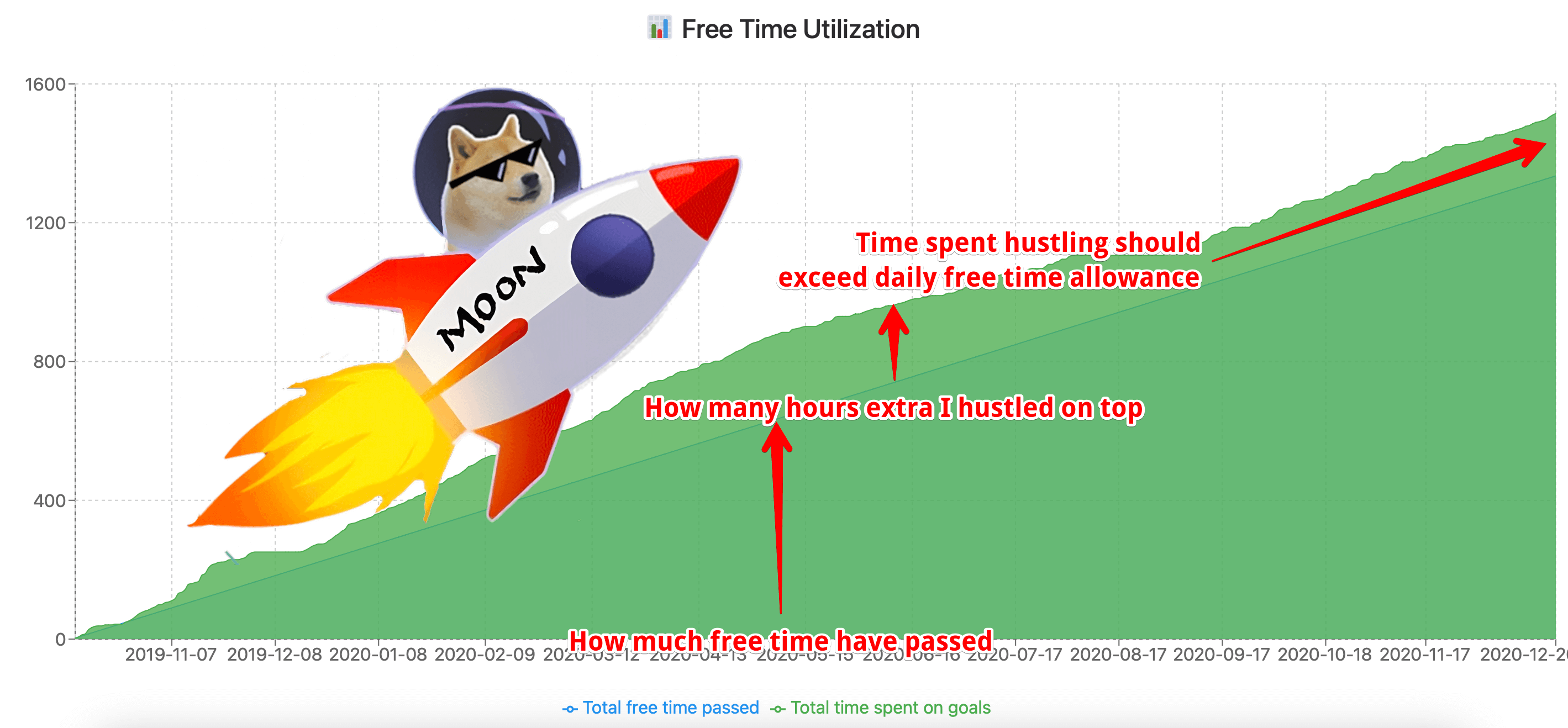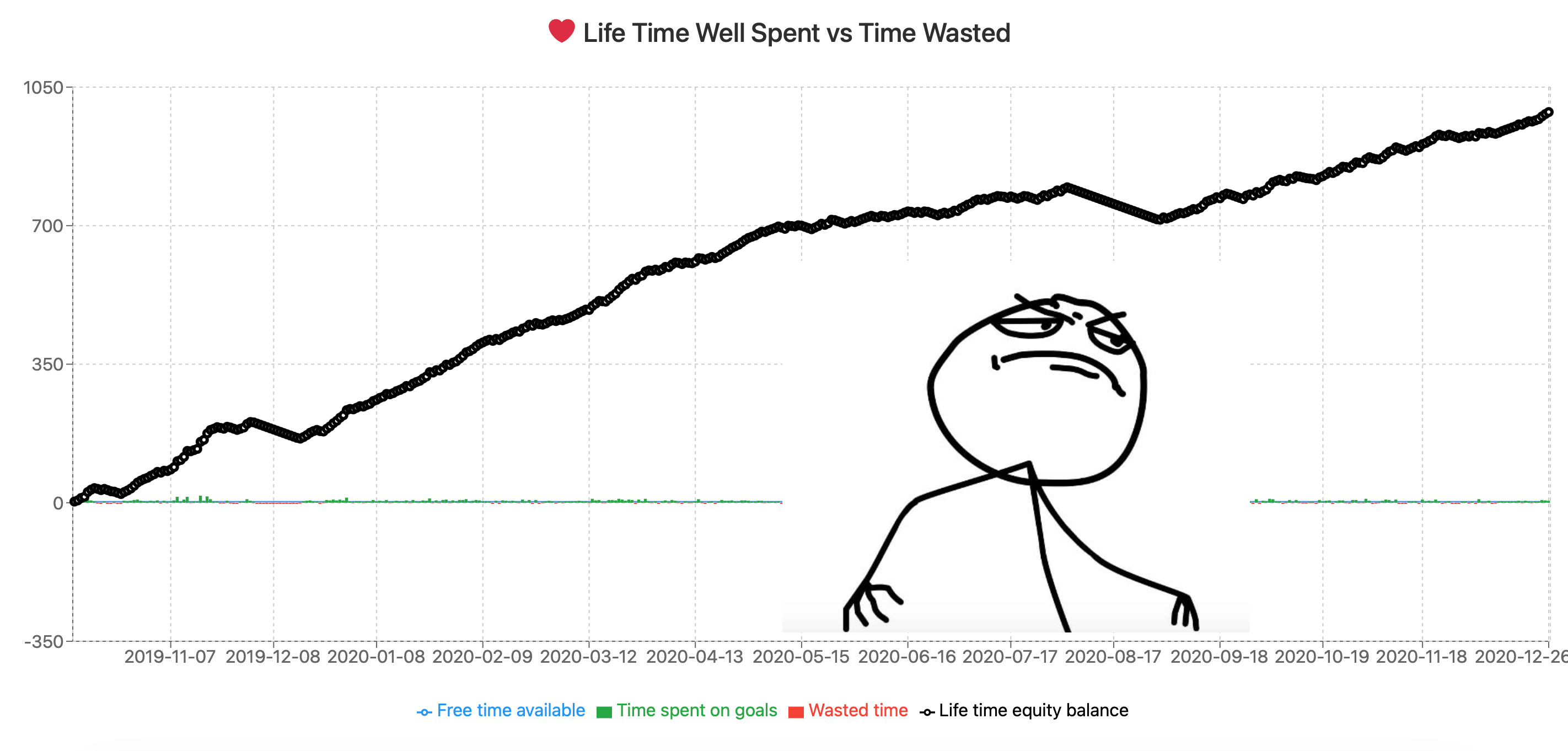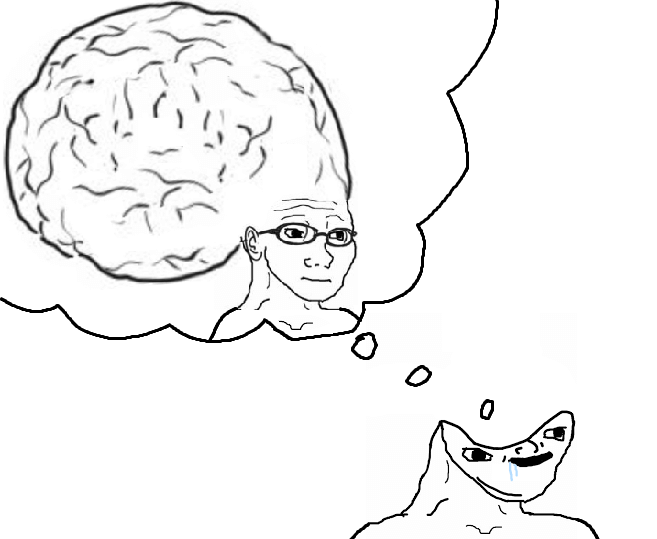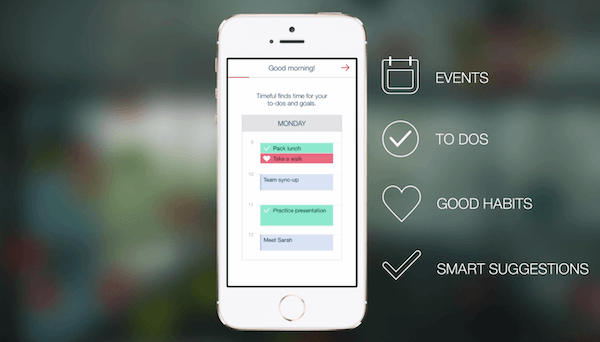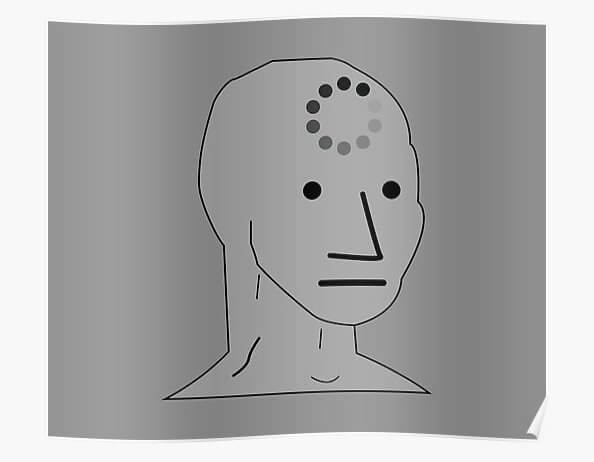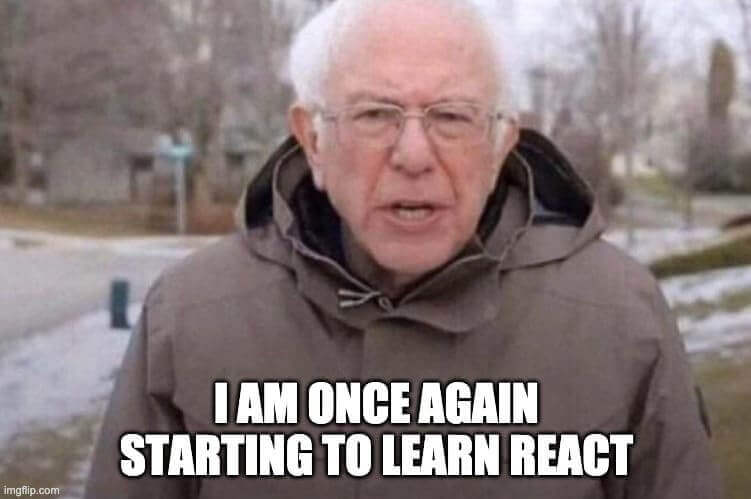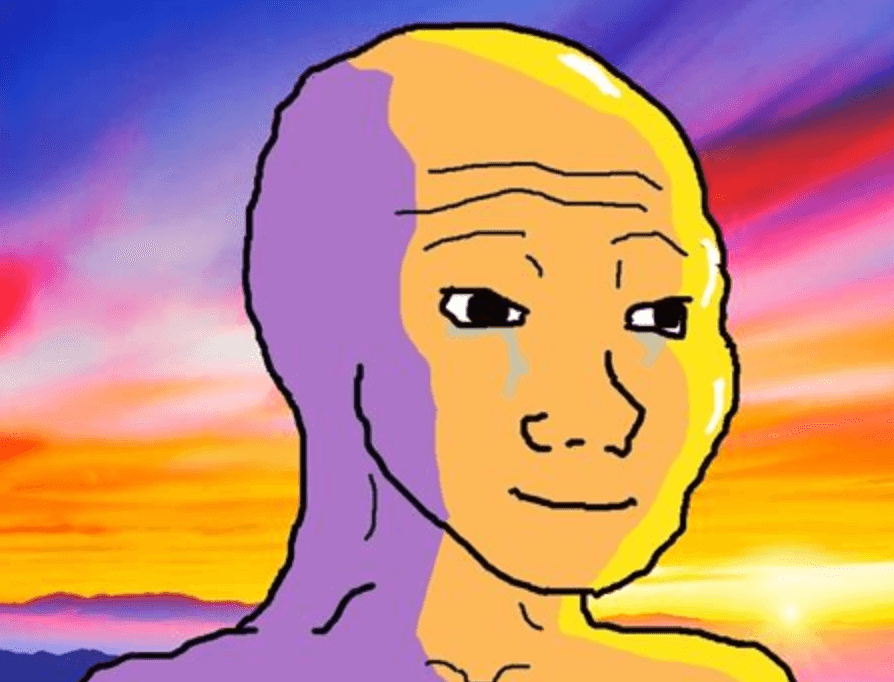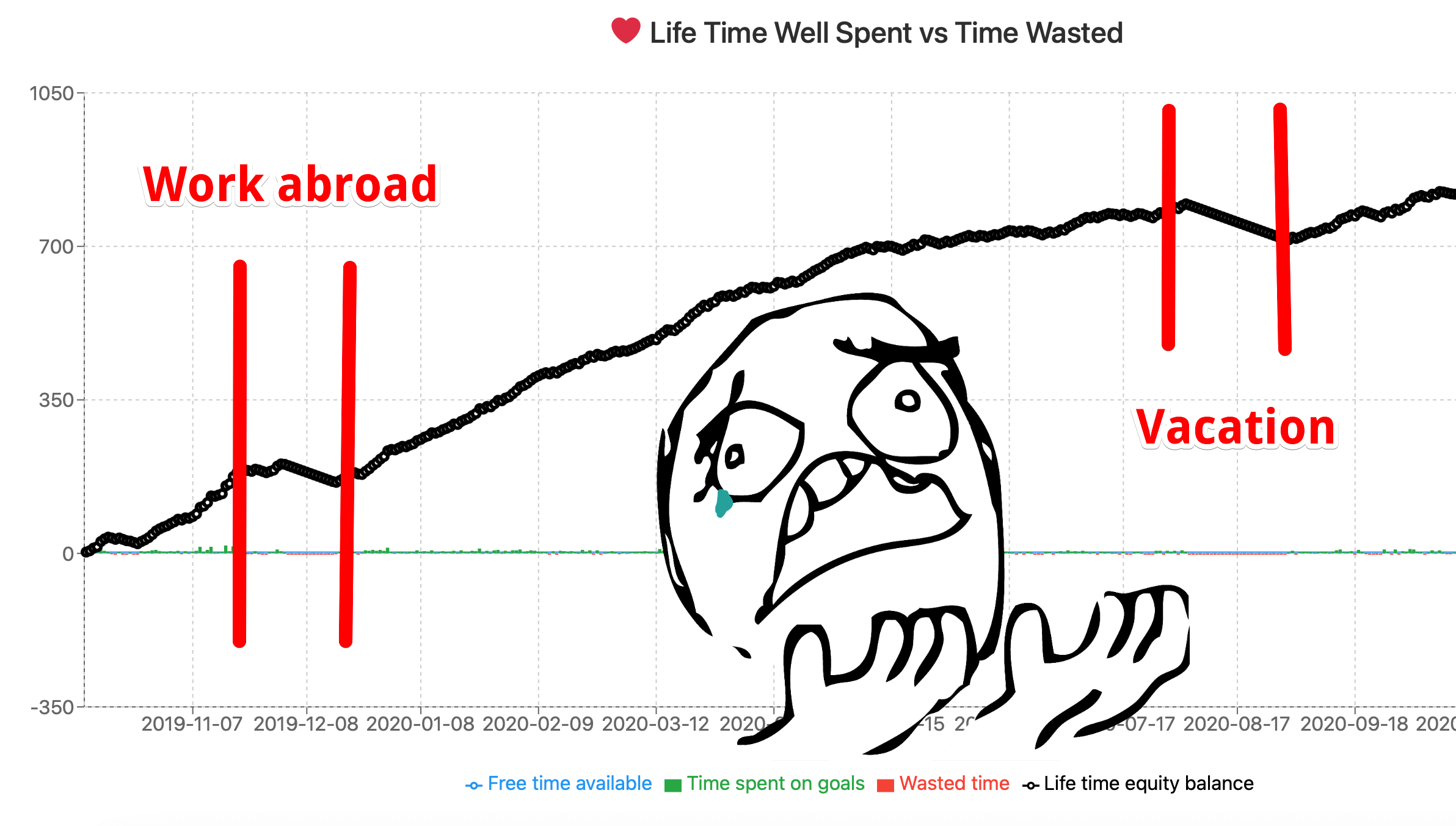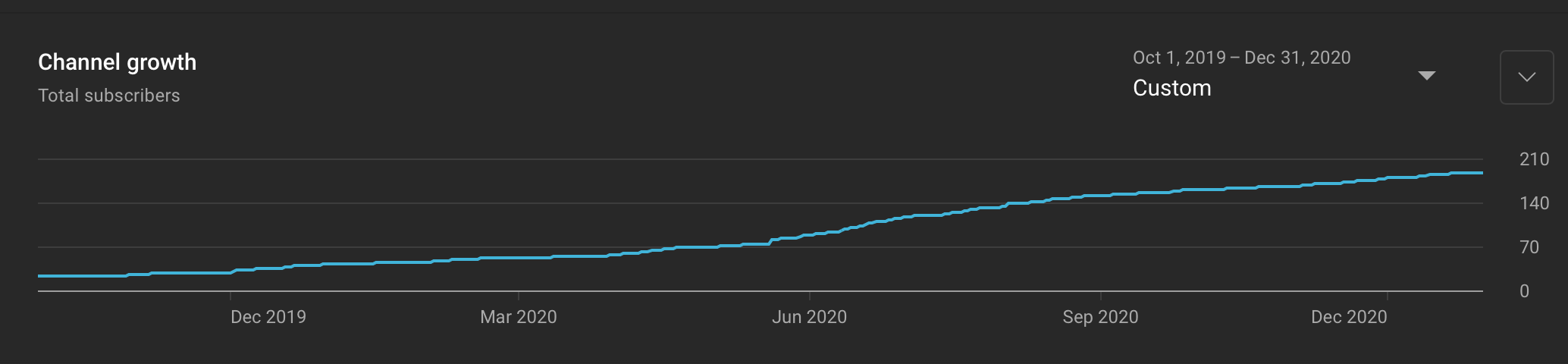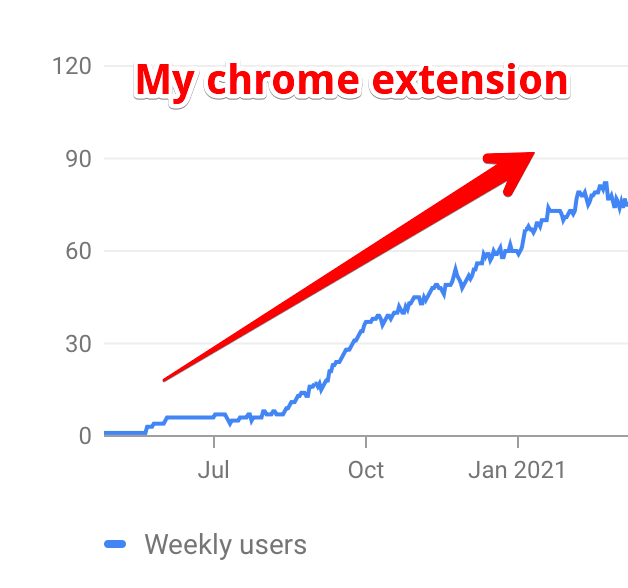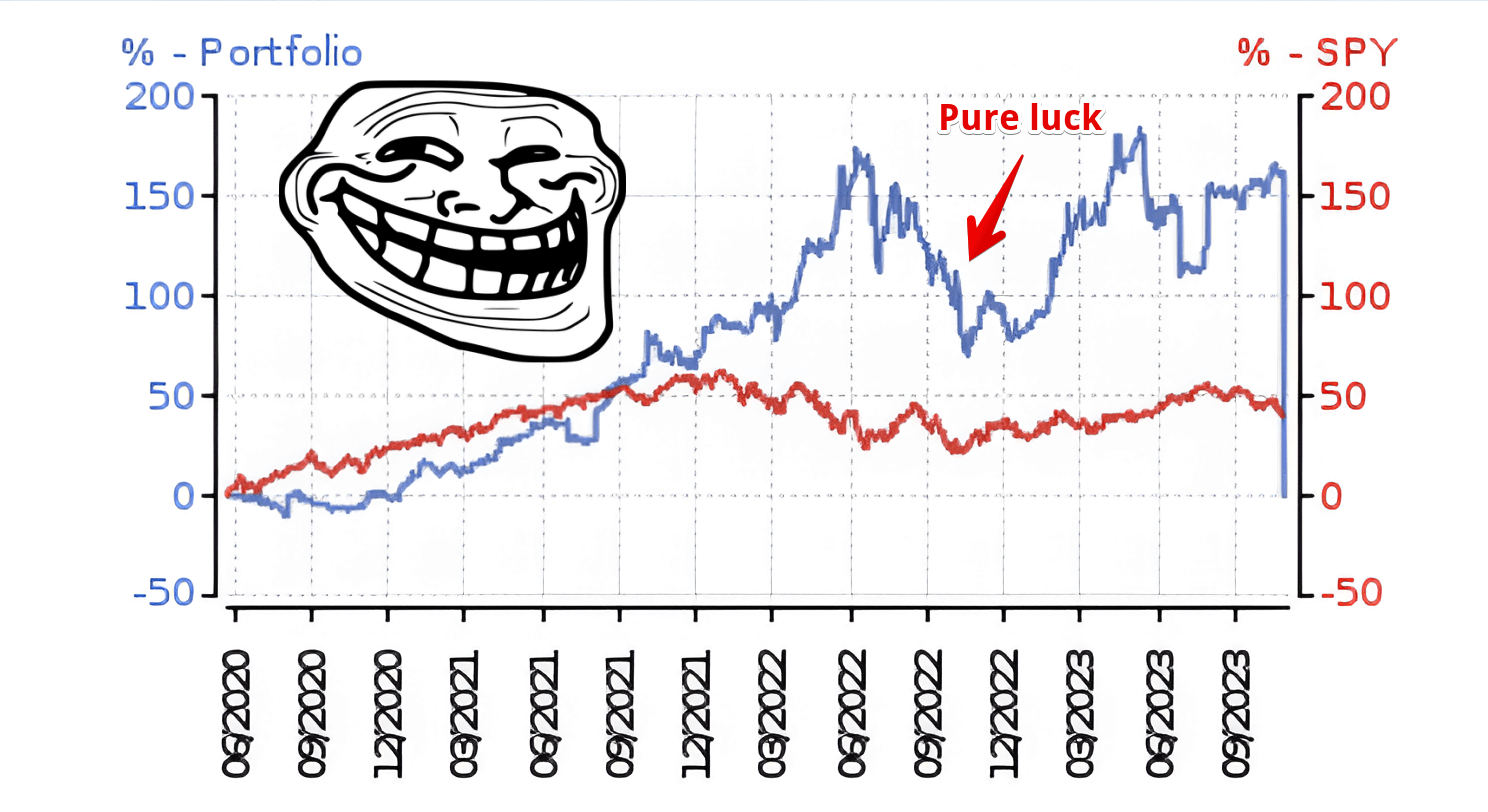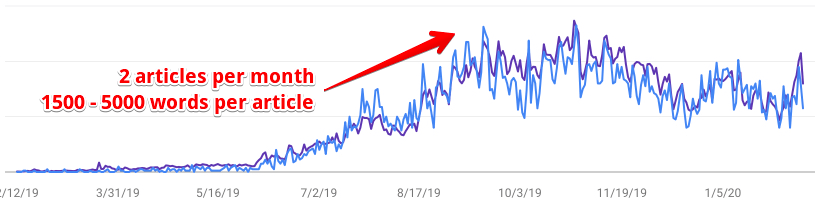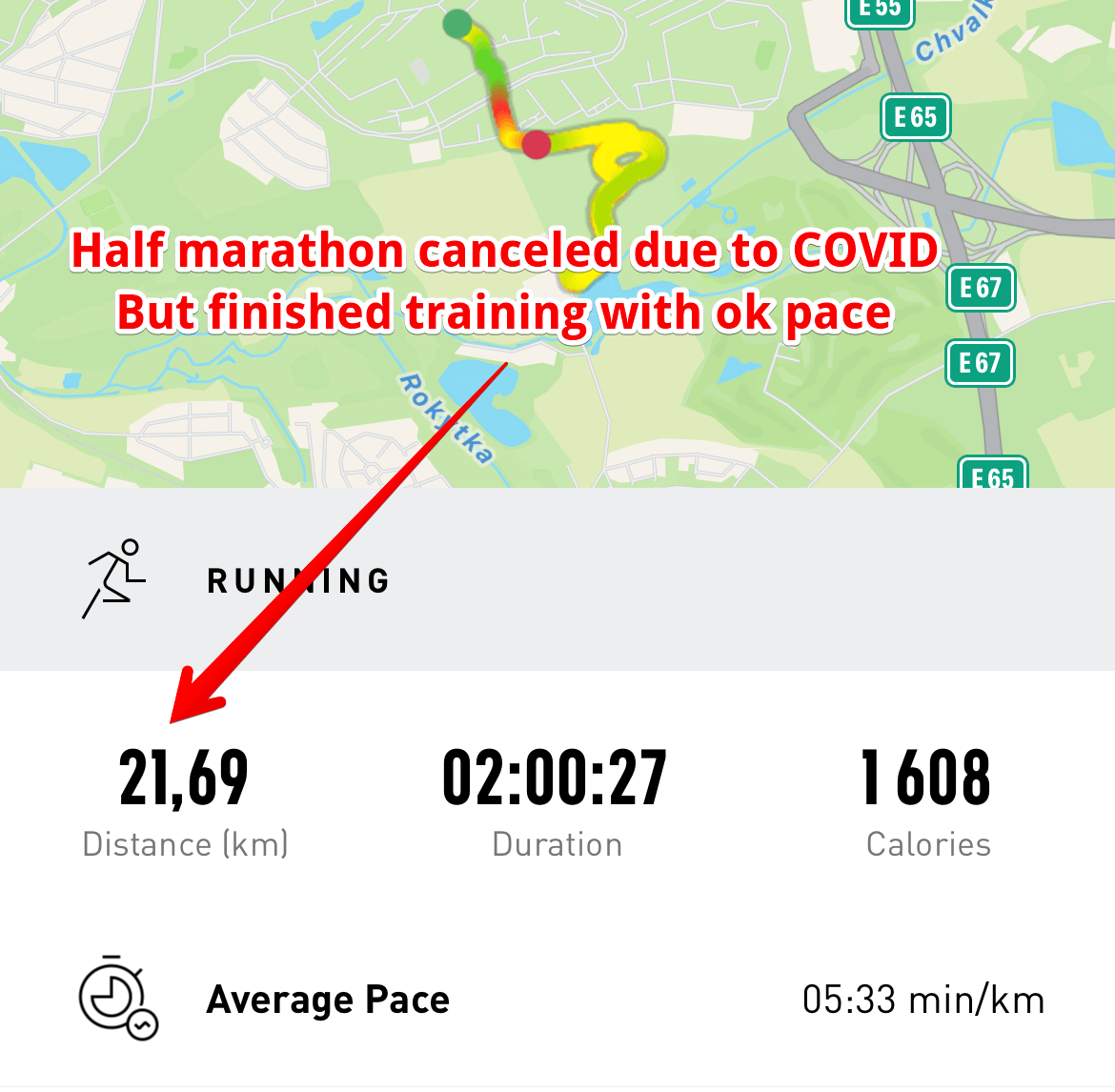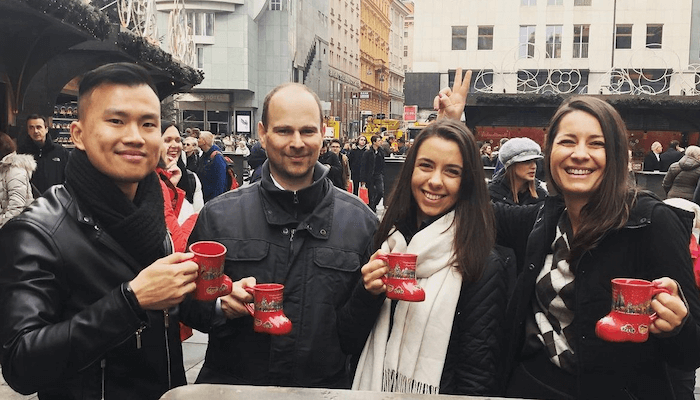Experiment length - 444 days, 303 working days, 141 non-working days
Hours spent hustling - 2789
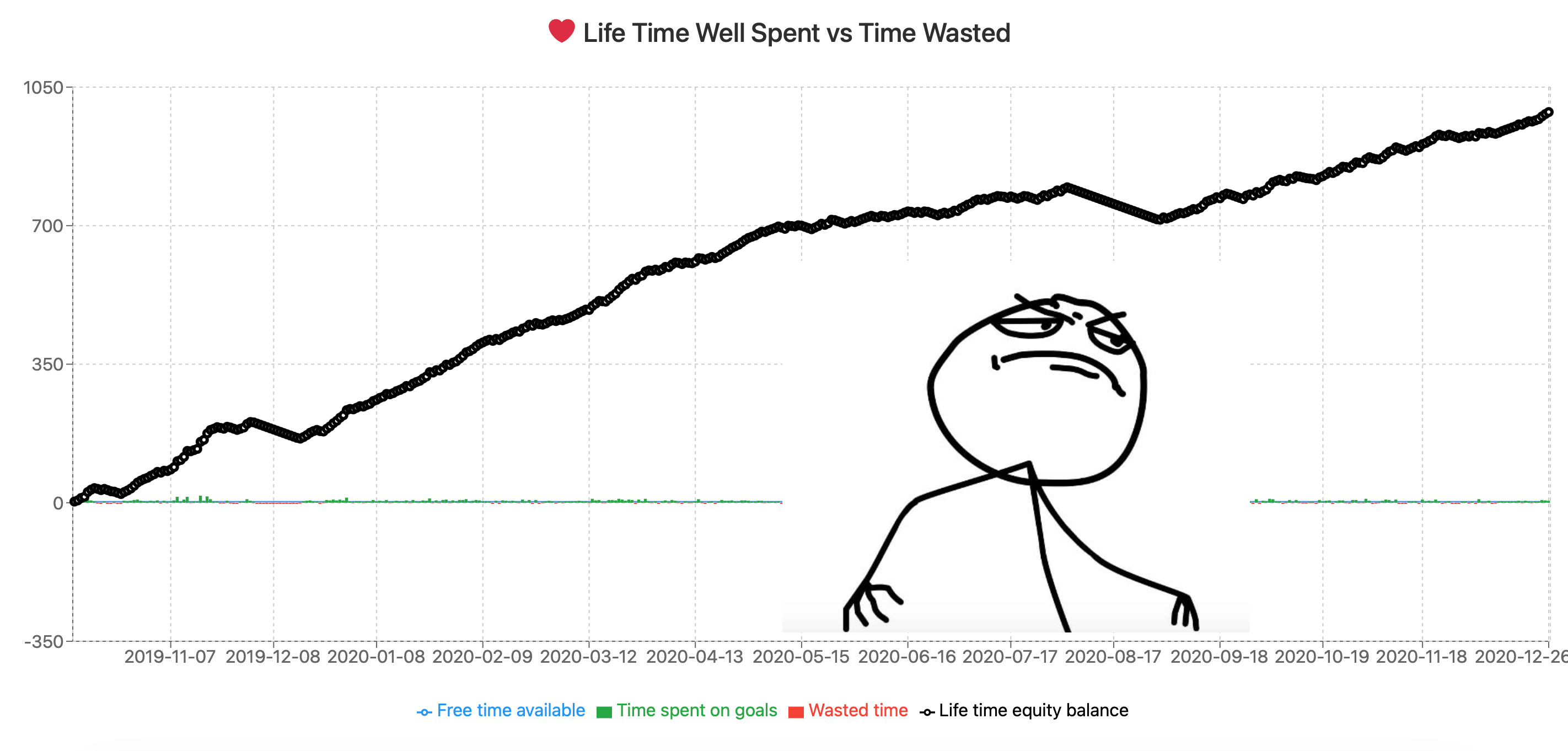
In my journey to boost productivity and accomplish my goals, the Hustle app became a game-changer.

Before, my approach to time management was, a bit lax. I was a dreamer, full of grand aspirations, but taking concrete action seemed to be a painful challenge.
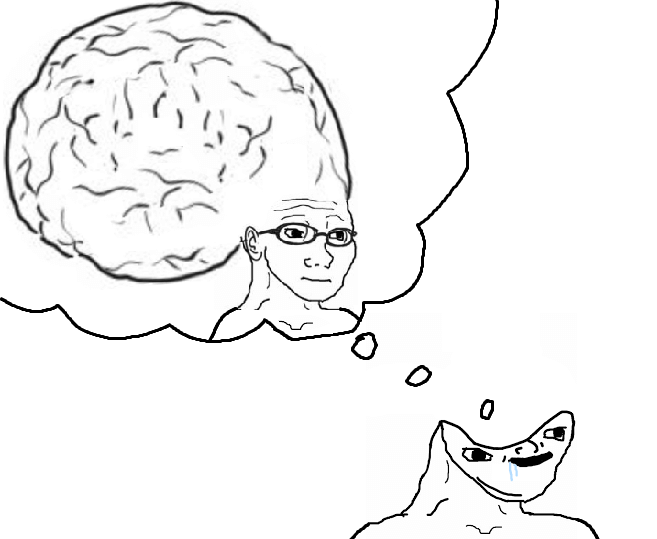
When I did take action, I often burned out quickly, leaving many projects unfinished.
AADHD significantly impacted my productivity in various ways. Despite my best intentions, I often found it challenging to maintain sustained focus on tasks or projects. Distractions frequently derailed my workflow, and maintaining a consistent routine was a constant struggle.
At one point, I tried a productivity app called Timeful, which was later acquired by Google but eventually discontinued.
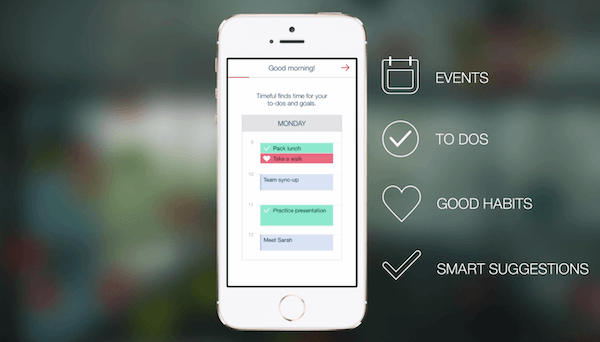
This app scheduled tasks for me, but it felt mechanical, as I simply followed AI-generated suggestions.
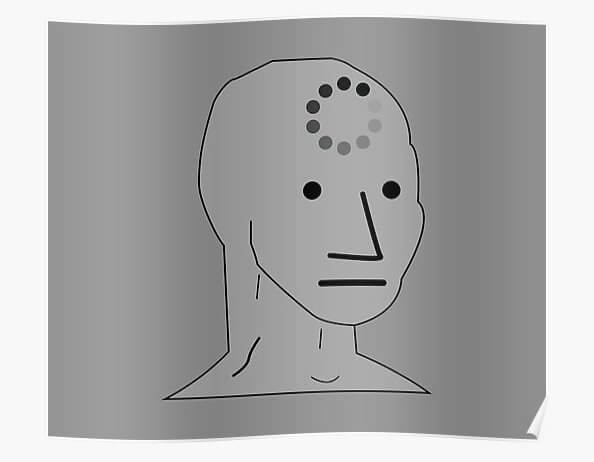
Although I was productive as ever, I didn't feel like I was in control of my time. I didn't make conscious decisions about how I spent my time.
I didn't have overview over my bigger projects, and I didn't have a clear picture of how much time I was spending.

For several years, since 2014, I wasted my life without any structured system. It felt as though I had all the time in the world, but in reality, I wasted it all.

With a determination to take control of my productivity and create a system tailored to my unique needs, I learned React and code a tool of my own.
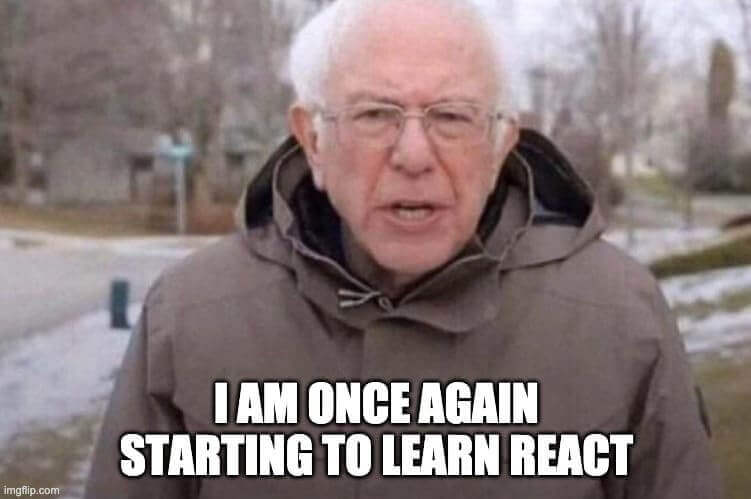
So Hustle was born. It would become my personalized productivity companion, helping me define goals, break them down into manageable tasks, and measure the time spent on each activity.
It marked a pivotal shift in my approach to time management, transforming dreams into tangible accomplishments.

Since starting using Hustle, I won't bore you with details, but the I am proud how far I have gone.
I have been able to achieve more in 1 year than I have in the past 5 years.
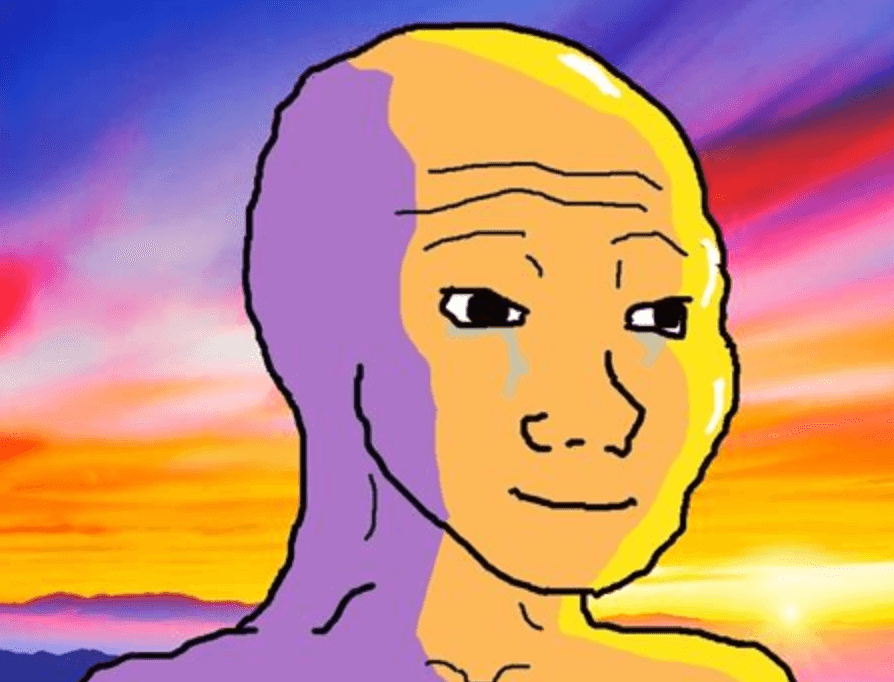
Most significantly, I became aware of time. It became almost addictive to work on my projects, to the point that I genuinely felt regret if I missed a day, watching my progress chart dip for a few days.
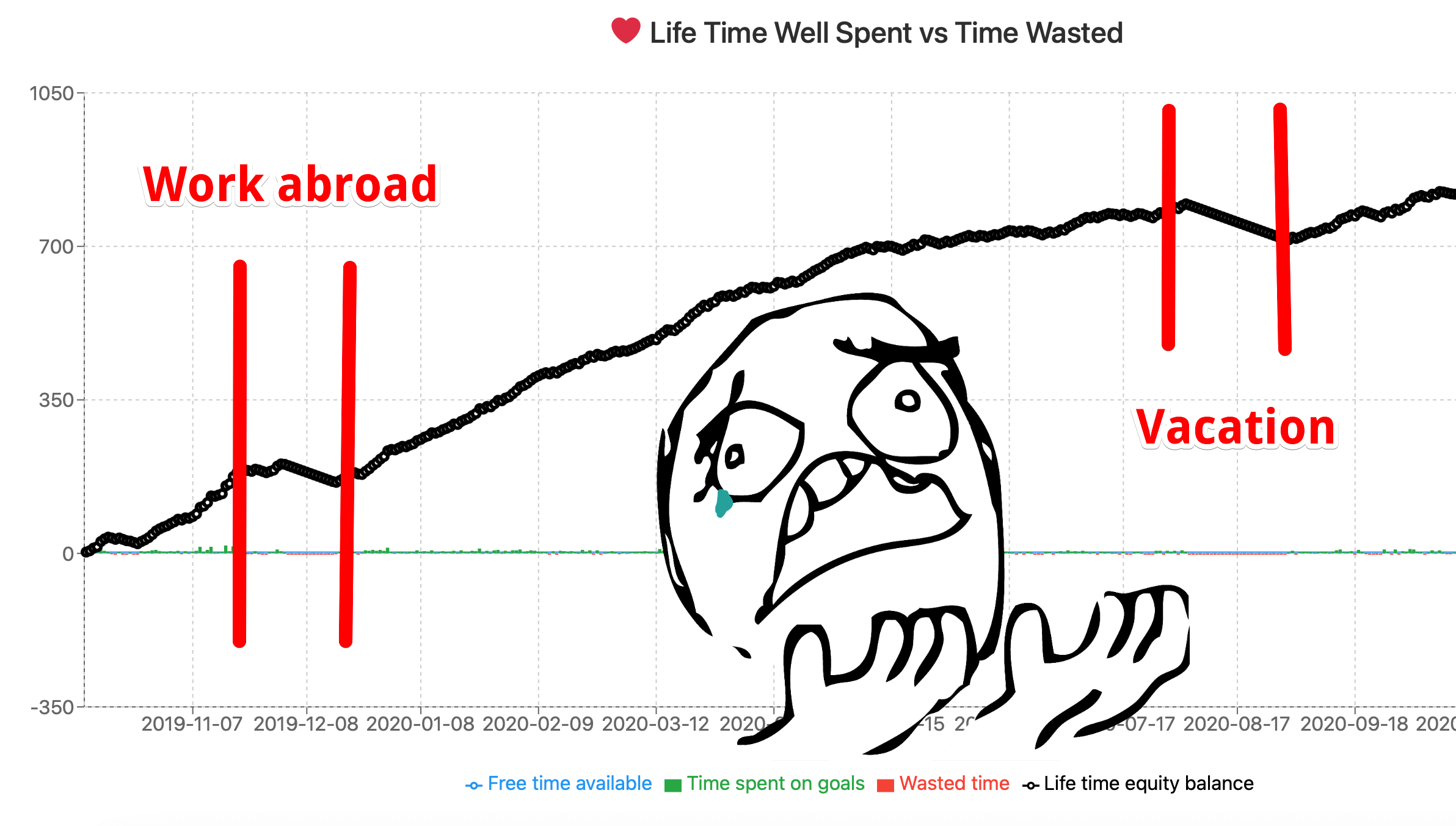
I finally launched a YouTube channel, that even got a Patreon.
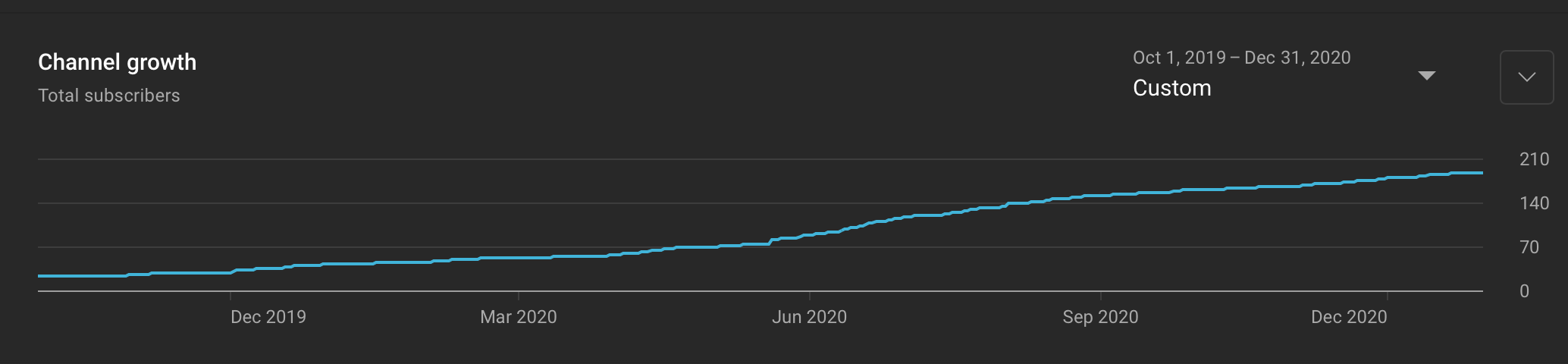
I developed a useful Chrome extension, used by many. I even had to learn jQuery to make it.
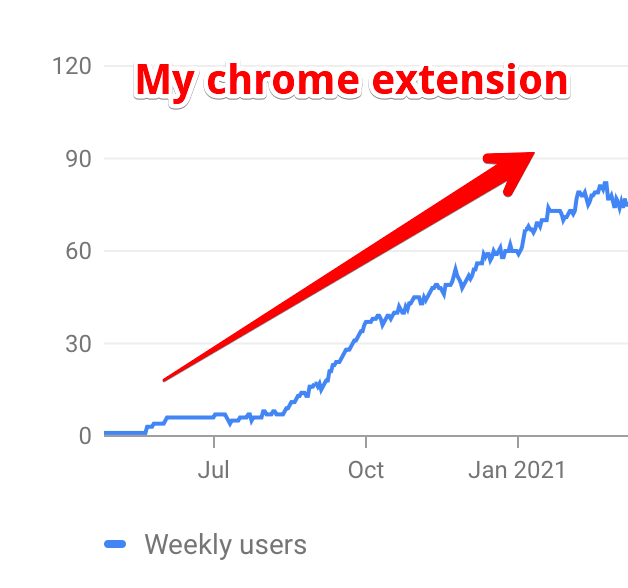
I finally took investing seriously.
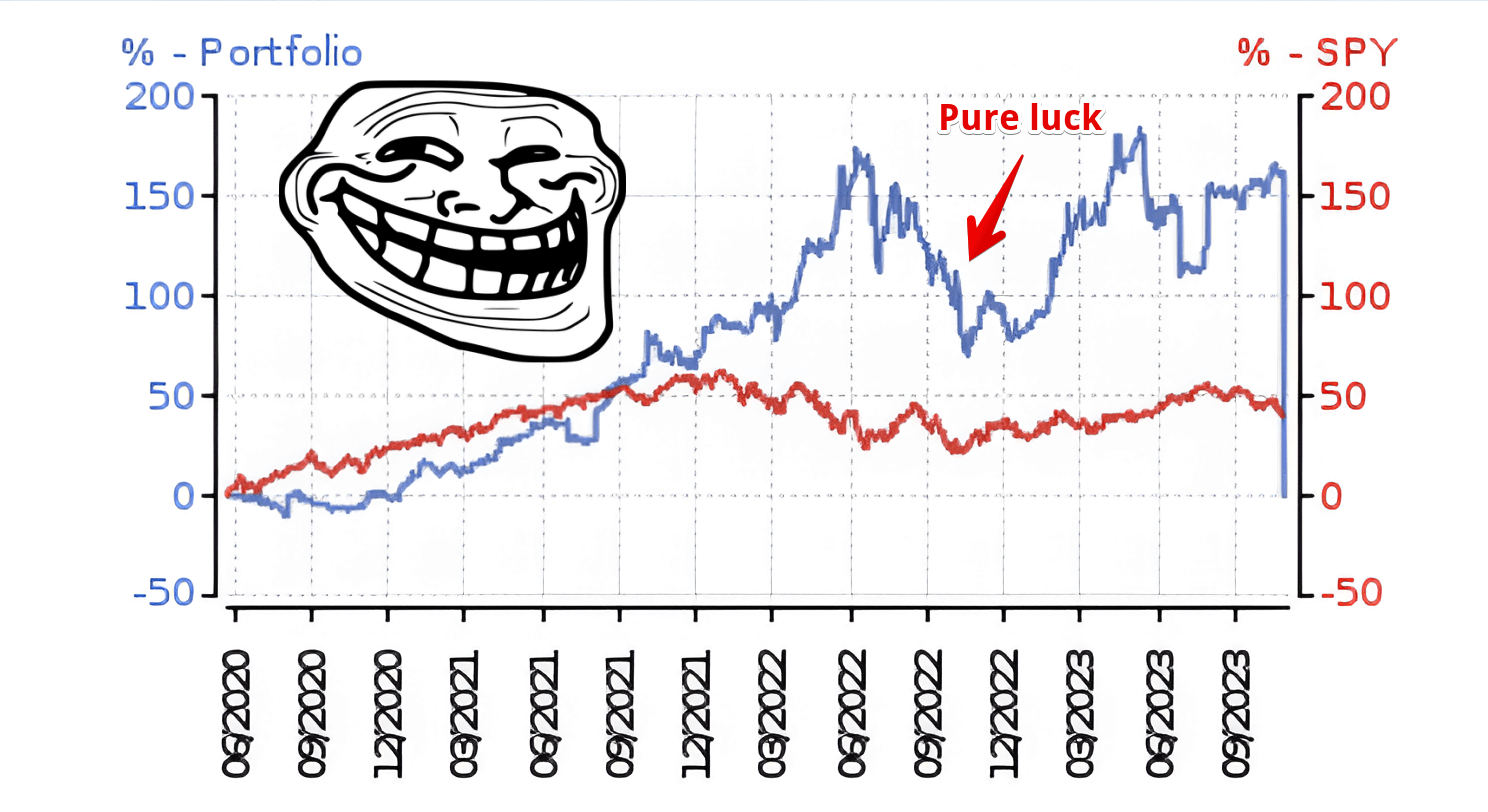
Grew a blog to 4,243 monthly visitors.
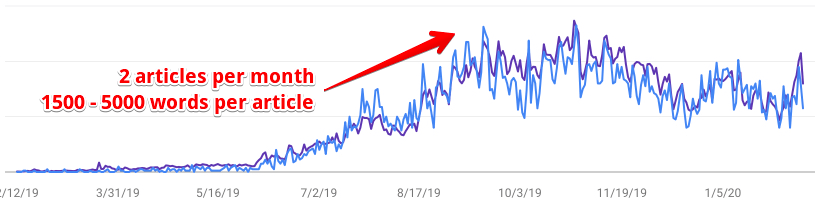
Acquired a property thanks to my own real estate SAAS.

Finished my first 20km half marathon.
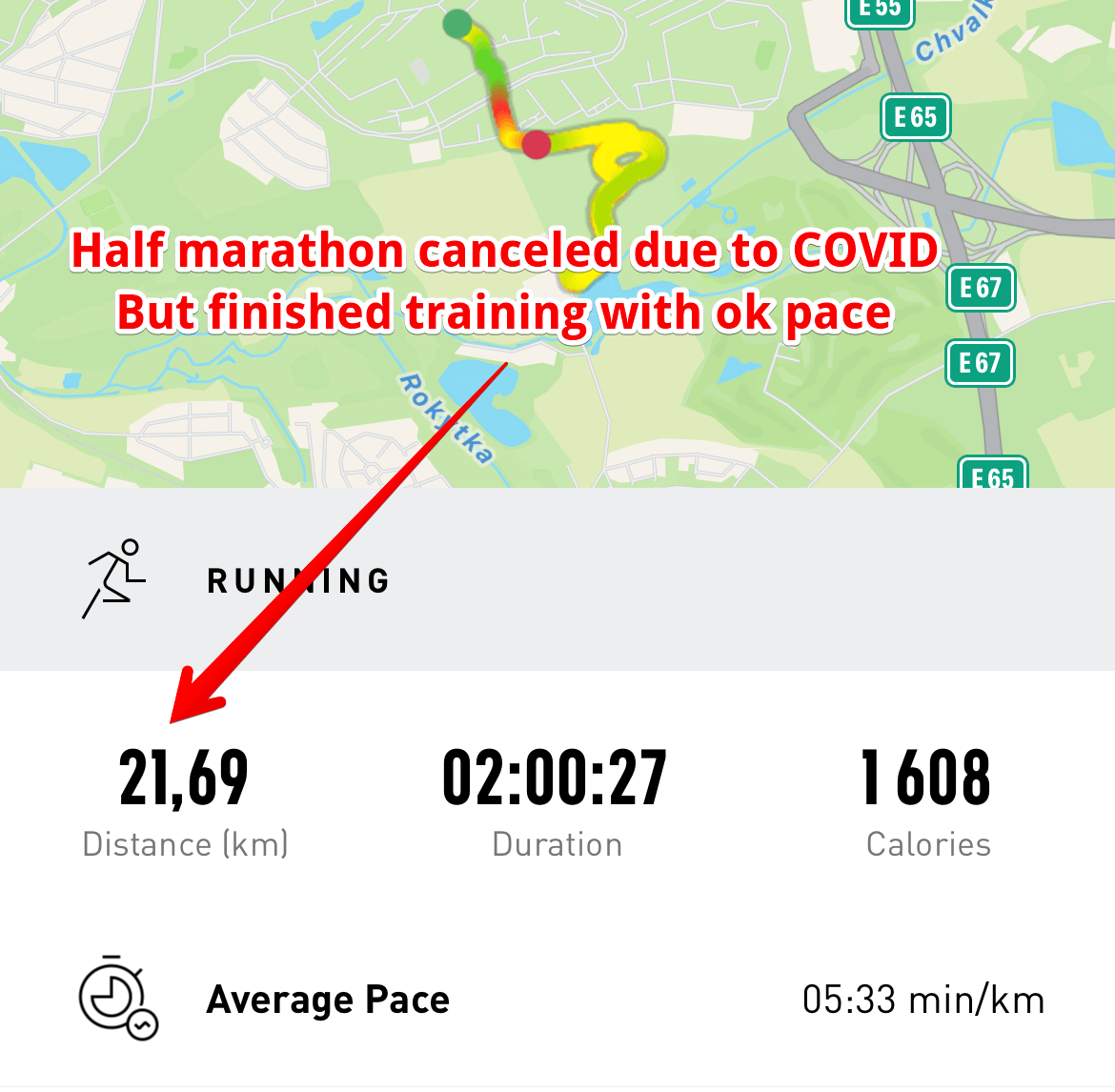
While I may not have become rich or achieved financial success, these accomplishments are a far cry from my previous self, underscoring the power of Hustle.
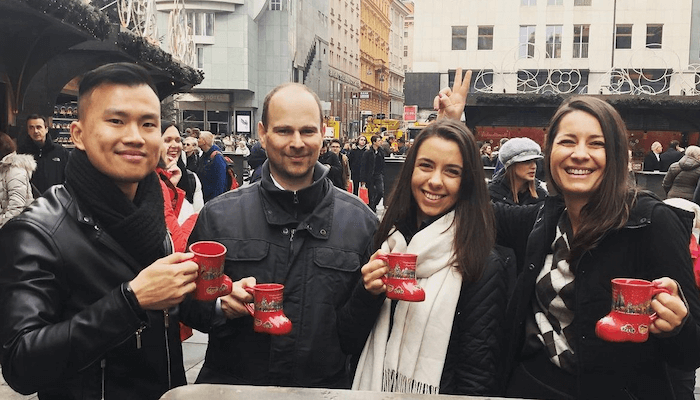
While I can't guarantee results, I can attest to its effectiveness in boosting productivity.
If you lack any structured approach, this method provides the framework and guidance to pursue your dreams, take control, and steer your life based on data-driven insights.